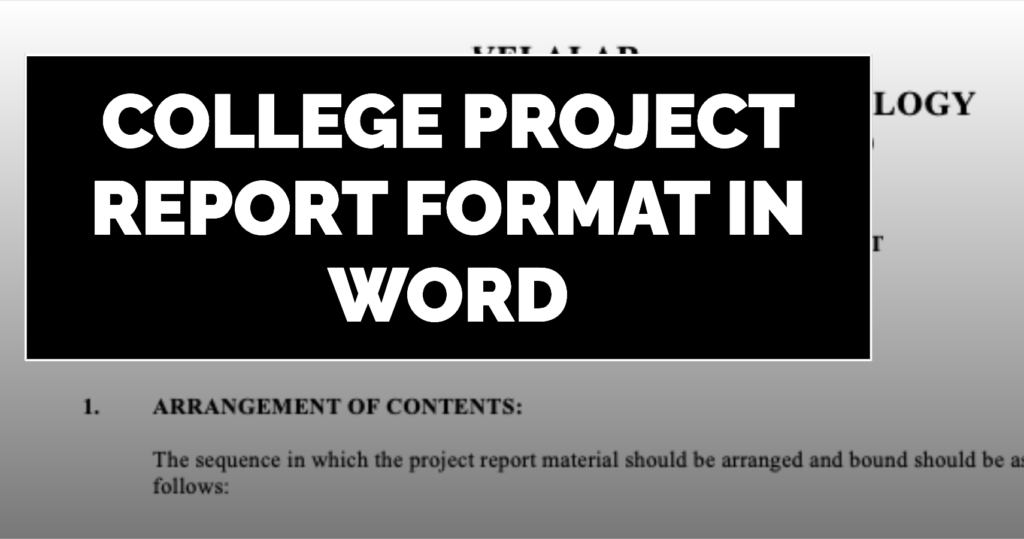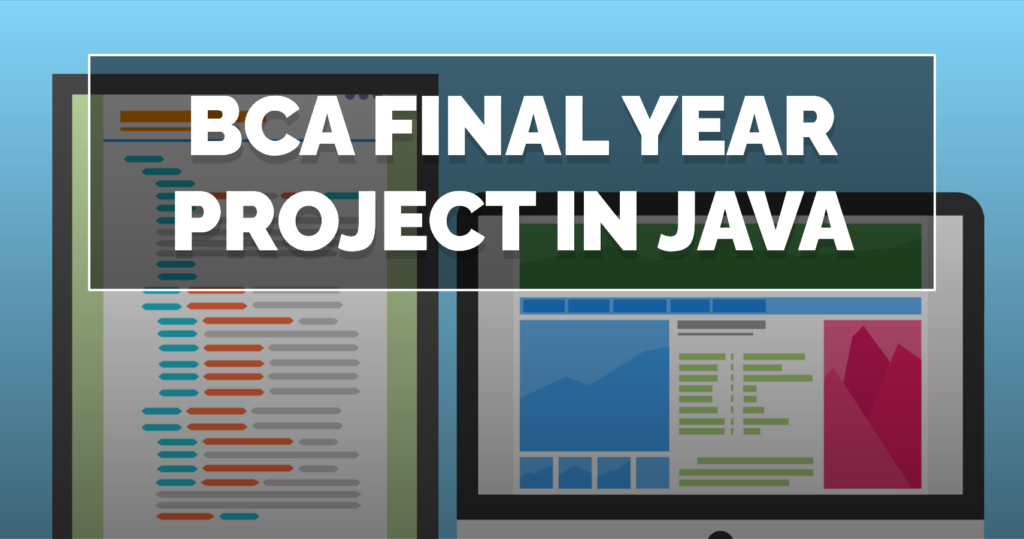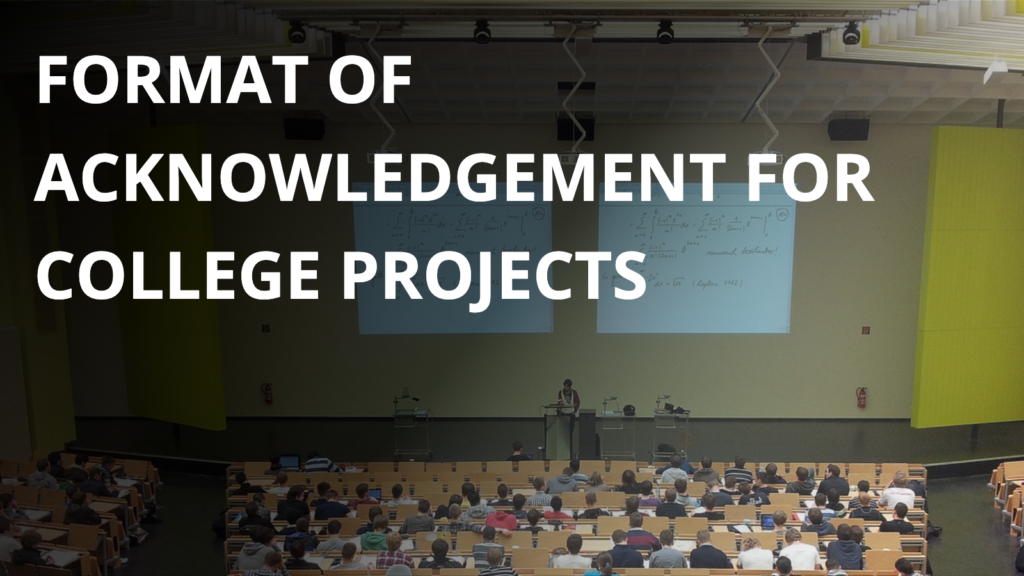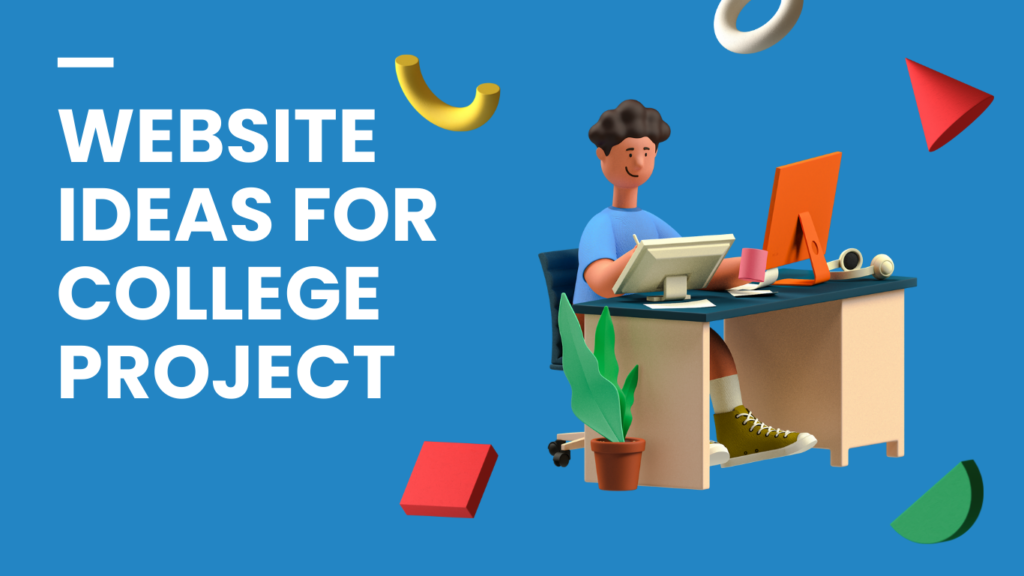Creating a college project report format in Word involves organizing information systematically, ensuring it’s clear and visually appealing. Here’s a standard format to follow:
College Project Report Format in Word
Title Page
– Title of the Project
– Name of the College/University
– Name of the Department
– Student’s Name
– Guide/Supervisor’s Name
– Date of Submission
Table of Contents
– List of sections and their respective page numbers
Abstract
– Brief summary of the project, objectives, methodology, and key findings
Introduction
– Background information about the project
– Objectives and scope
– Significance of the study
Methodology
– Description of the methods and tools used for the project
Results
– Presentation of findings, data, or outcomes obtained
Discussion
– Interpretation and analysis of results
– Comparison with expectations or literature
Conclusion
– Summary of key findings
– Concluding remarks
References
– List of all sources cited in the report
Appendices (if applicable)
– Additional information, data, charts, or diagrams
To make the report visually engaging, you can include relevant images, graphs, and charts to support your content.
Checkout https://www-users.york.ac.uk/~dajp1/Project%20Reports.docx for more idea about report
In conclusion, the structured format of this college project report in Word has provided a comprehensive framework to present research findings effectively. By adhering to this format, the report successfully encapsulates the project’s purpose, methodology, findings, and analysis. It has facilitated a clear understanding of the research process and outcomes. Utilizing visual aids and a systematic layout has enhanced the report’s readability and engagement. Overall, this format serves as a valuable template for organizing and presenting future academic endeavors.